[Download Now] Paul Solt – Swift iPhone App Primer
Original price was: $99.00.$42.00Current price is: $42.00.
Product Delivery – You will receive Content Access Via Email.
Email – [email protected]
Description
[Download Now] Paul Solt – Swift iPhone App Primer
PLEASE CHECK ALL CONTENTS HERE:
Archive: https://archive.fo/wip/ChZgS
Create your first iPhone app with Swift and iOS 8 with easy to follow video tutorials.
In this beginner course you’ll learn how to setup your Mac with Xcode 6. Within an hour you’ll learn how to make your first user interface (UI) and write code in 1 hour.
You will learn how to…
- Install your app on your iPhone
- Setup your Mac
- Design an iPhone app user interface (UI)
- Power an app with code
- Fix bugs and common problems
Requirements
- Mac 2008+ (iMac, MacBook, MacBook Air, MacBook Pro, Mac Mini, Mac Pro)
- iOS Developer Program to install your app on your iPhone
- Yosemite (10.10)
- Xcode 6.3 or later
No programming experience required
This course is designed for non-programmers who learn by doing. You will learn how to make your first iPhone app without any prior technical experience. If you have an idea – you can make an iPhone app.
Course Curriculum
-
Start
1.0 Lecture – Welcome to the world of iPhone apps (2:27)
-
Start
2.0 Tutorial – How to pick the right Mac computer for iPhone app development (8:31)
-
Start
3.0 Tutorial – How to download and install Yosemite on your Mac (2:22)
-
Start
4.0 Tutorial – How to download and install Xcode 6 on your Mac (10:39)
-
Start
5.0 Tutorial – Signup for the iOS Developer account (4:16)
-
Start
6.0 Tutorial – Setup Xcode project with iOS Developer account (12:09)
-
Start
7.0 Tutorial – How many days old are you (1:54)
-
Start
8.0 Tutorial – Xcode 6 for beginners (13:57)
-
Start
9.0 Tutorial – How to design iPhone app user interface in Xcode 6 (14:47)
-
Start
10.0 Tutorial – How to connect user interface to code in Xcode 6 (15:35)
-
Start
11.0 Bug Fix – How to fix SIGABRT and Breakpoint Xcode crashes (10:17)
-
Start
12.0 Tutorial – How to convert user input String into an Int number (8:41)
-
Start
13.0 Tutorial – Using dates and time in your iPhone app (11:22)
-
Start
14.0 Tutorial – Format numbers with comma separators (6:32)
-
Start
15.0 Tutorial – How to run your app on your iPhone (4:37)
-
Start
16.0 Tutorial – Make your code less crash prone with if let syntax (6:57)
-
Start
17.0 Tutorial – Enable the Keyboard Return button for calculations (11:31)
-
Start
18.0 Tutorial – Hide the Keyboard after user input is finished with a UITextField (3:07)
-
Start
19.0 Tutorial – Introduction to Auto Layout for responsive UI designs (8:41)
-
Start
20.0 Tutorial – Use Auto Layout to create responsive UI designs (18:51)
-
Start
21.0 Bug Fix – Resolving common issues with Auto Layout (14:33)
-
Start
22.0 Tutorial – When to use the iOS Simulator versus a real iPhone device (4:36)
-
Start
23.0 Challenge – Use a UIDatePicker for user input (4:14)
-
Start
24.0 Challenge Solution – How to use a UIDatePicker for user input (12:43)
-
Start
25.0 Challenge – Customize your iPhone app with background colors and text (14:09)
Delivery Method
– After your purchase, you’ll see a View your orders link which goes to the Downloads page. Here, you can download all the files associated with your order.
– Downloads are available once your payment is confirmed, we’ll also send you a download notification email separate from any transaction notification emails you receive from imcourse.net.
– Since it is a digital copy, our suggestion is to download and save it to your hard drive. In case the link is broken for any reason, please contact us and we will resend the new download link.
– If you cannot find the download link, please don’t worry about that. We will update and notify you as soon as possible at 8:00 AM – 8:00 PM (UTC+8).
Thank You For Shopping With Us!
![[Download Now] Paul Solt - Swift iPhone App Primer](https://kickmarketers.com/wp-content/uploads/2023/12/download-now-paul-solt-swift-iphone-app-primer.jpg)
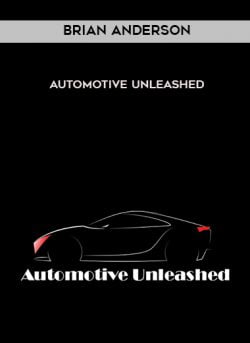
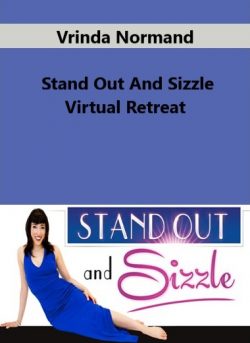




Reviews
There are no reviews yet.