AutoWave for ThinkorSwim Indicator TOS Script
$55.00
Product Delivery – You will receive Content Access Via Email.
Email – [email protected]
Description
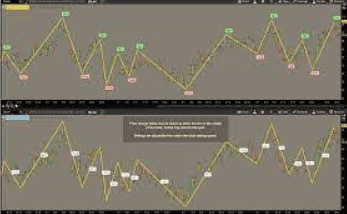 AutoWave for ThinkorSwim Indicator TOS Script
AutoWave for ThinkorSwim Indicator TOS Script
Product Description
AutoWave for ThinkorSwim
If the goal is to match QCharts AutoWave ZigZag functionality, then this is the only ThinkScript indicator for ThinkorSwim that does it.
AutoWave ZigZag for ThinkorSwim
Often requested, but never duplicated-until now!
This indicator duplicates the AutoWave ZigZag feature from QCharts.
But ThinkorSwim already has a ZigZag indicator.
Yes, it does; and it can get close to matching the QCharts AutoWave, but it cannot duplicate it. Take a look at the video below. After experimenting a great deal with the settings, the ZigZagHighLow can be made to closely match the AutoWave.
Everything looks great until the chart is scrolled back, or the symbol is changed, or the time-frame is changed. The ZigZagHighLow settings must be adjusted for each ticker symbol and every change made to the chart.
If the goal is to match QCharts AutoWave ZigZag functionality, then this is the only ThinkScript indicator for ThinkorSwim that does it.
The location and color of the price change labels may be adjusted from within the script settings panel.
technical analysis Day trading
How to understand about technical analysis: Learn about technical analysis
In finance, technical analysis is an analysis methodology for forecasting the direction of prices through the study of past market data, primarily price and volume.
Behavioral economics and quantitative analysis use many of the same tools of technical analysis, which,
being an aspect of active management, stands in contradiction to much of modern portfolio theory.
The efficacy of both technical and fundamental analysis is disputed by the efficient-market hypothesis, which states that stock market prices are essentially unpredictable.
Proof Content
Delivery Method
– After your purchase, you’ll see a View your orders link which goes to the Downloads page. Here, you can download all the files associated with your order.
– Downloads are available once your payment is confirmed, we’ll also send you a download notification email separate from any transaction notification emails you receive from imcourse.net.
– Since it is a digital copy, our suggestion is to download and save it to your hard drive. In case the link is broken for any reason, please contact us and we will resend the new download link.
– If you cannot find the download link, please don’t worry about that. We will update and notify you as soon as possible at 8:00 AM – 8:00 PM (UTC+8).
Thank You For Shopping With Us!
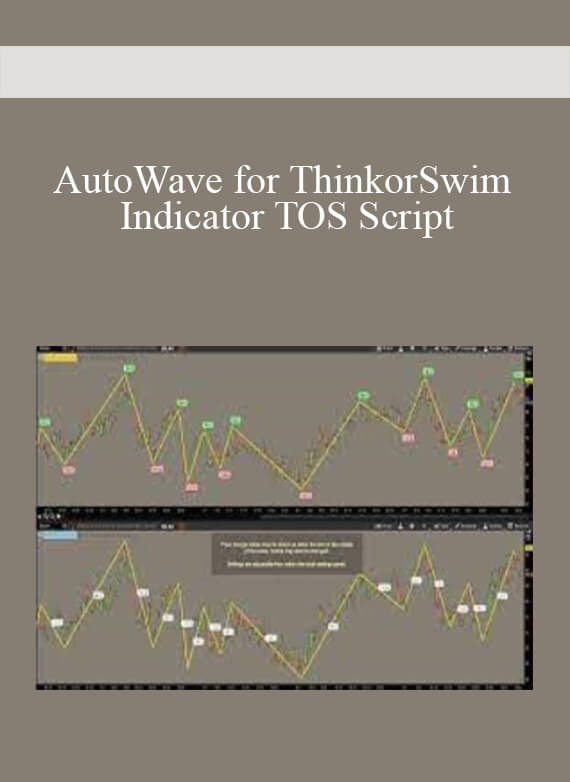
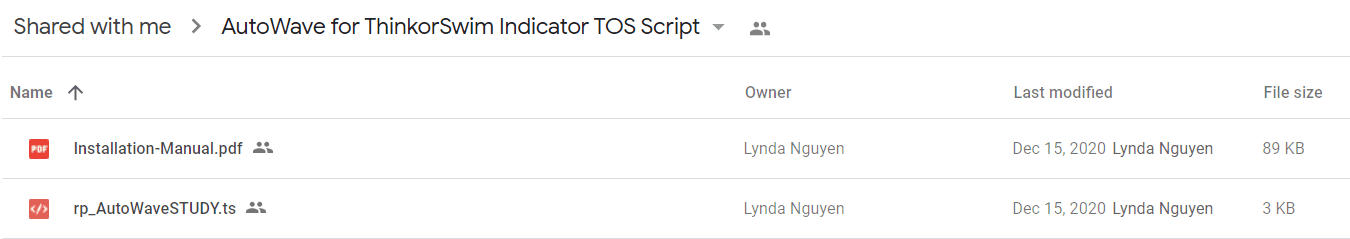
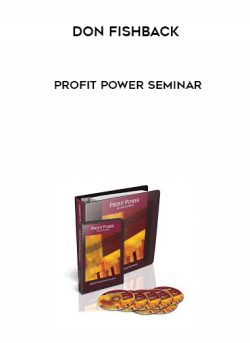






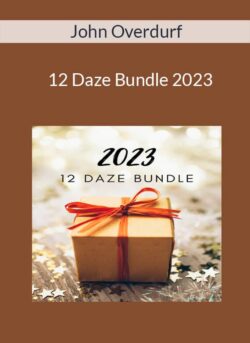



Amy Cooper (verified owner) –
Clear and concise explanations. This course is worth every penny.
Thomas Peterson (verified owner) –
The instructor was very knowledgeable and approachable.
Riley (verified owner) –
The content was high-quality and easy to understand.
Nicholas Perez (verified owner) –
The instructor’s expertise is evident throughout the course.
Kaden Arabic (verified owner) –
I appreciated the clear and concise explanations.
Jeremy Chapman (verified owner) –
I feel more confident in my skills after taking this course.